How Buying on Loot Market works
Buying on Loot Market is a simple process.
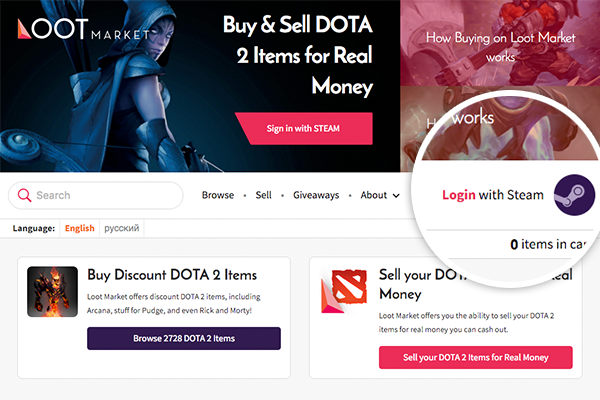
1. Sign up with Loot Market
In order to purchase an item on Loot Market, you'll need to have an account. Click Sign up with Steam to start the process.
Once you've completed signing up, you can begin to search for items.
2. Browse the Marketplace
Using our Loot Market Search, find an item you're interested in buying.
Once you've found your item, add it to your cart to begin the checkout process.


3. Complete Checkout
Complete the checkout process by using your Loot Market Wallet.
You can add funds to your Loot Market Wallet from the Add Funds page.
4. Receive Items
Once you've successfully purchased items on Loot Market you'll need to trade the items to your own Steam Account.
When completing a trade make sure to pay attention to both the Account sending you the item as well as the Verified Trade Hash that is provided.

Still have more questions?
If you're still curious about buying, try checking out our FAQs.

